Astra Pro Addon is a plugin that extends the free Astra theme and adds more features to it.
Astra Pro Addon是一个扩展免费Astra主题的插件,并添加更多的功能。
Note: Make sure you have the Astra Pro Addon (plugin) installed and activated before starting the license activation. Here’s an article on how to install and activate the Astra Pro Addon if you need further details on this.
注意:在license激活之前,请确保已经安装并激活了Astra Pro Addon(插件)。这是一篇关于如何安装和激活Astra Pro Addon的文章,如果你需要更多的细节。
To activate your Astra Pro Addon please follow these steps:
要激活您的Astra Pro Addon ,请遵循以下步骤:
Step 1 – Please visit our Store to get your license key. Please log in and navigate to the Account > Licenses page. Copy your Astra Pro license key:
步骤1 -请访问我们的商店获得您的 license key。请登录并进入账号> license页面。复制您的Astra Pro license key:
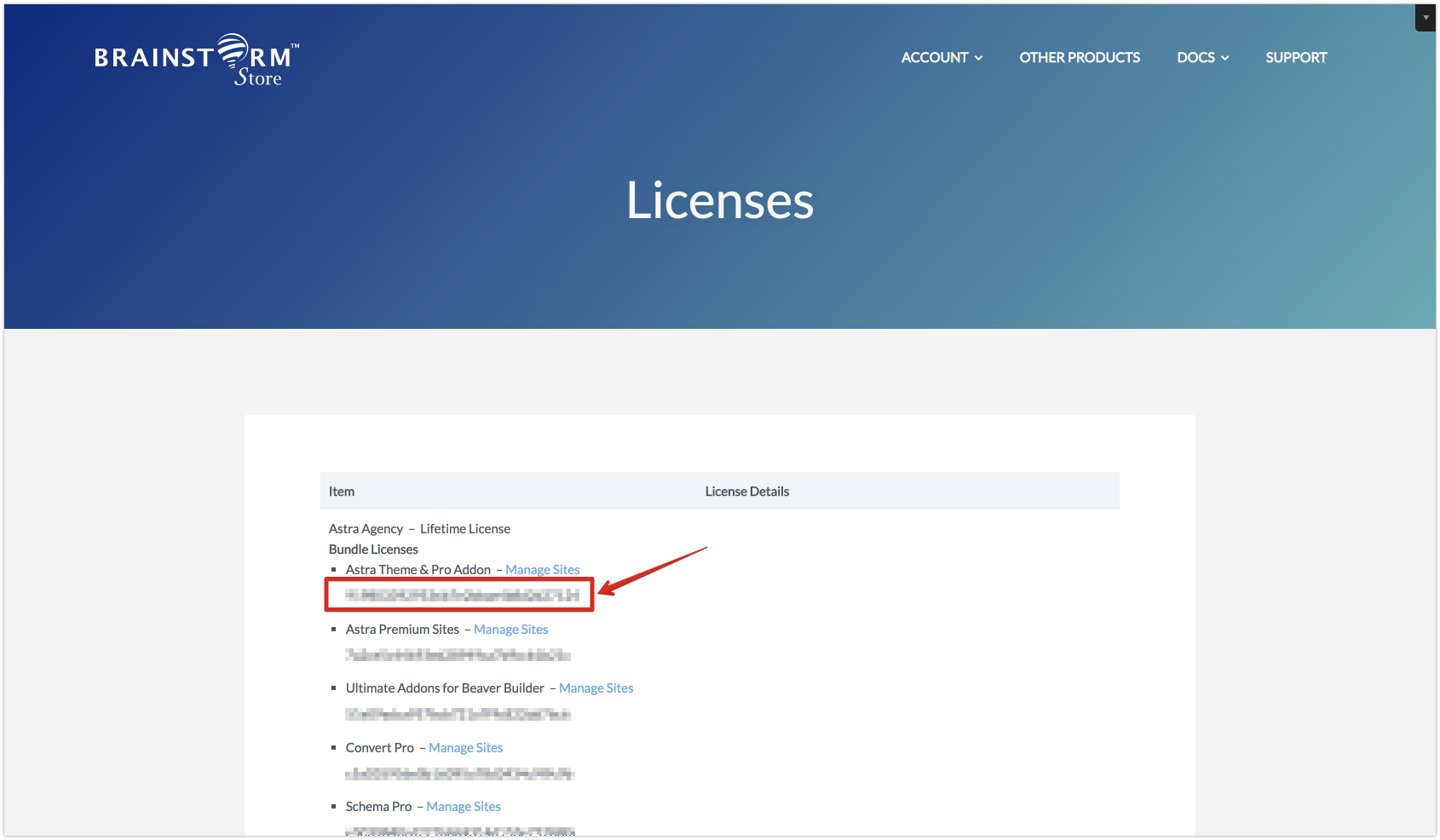
Step 2 – Navigate to Dashboard > Appearance > Astra Options
步骤2 -导航到“仪表盘>外观> Astra选项”
Step 3 – Copy your Astra Pro license key to the Astra Pro License section. Click the “Activate License” button.
步骤3 -复制您的Astra Pro许可密钥到Astra Pro许可部分。点击“激活License”按钮。
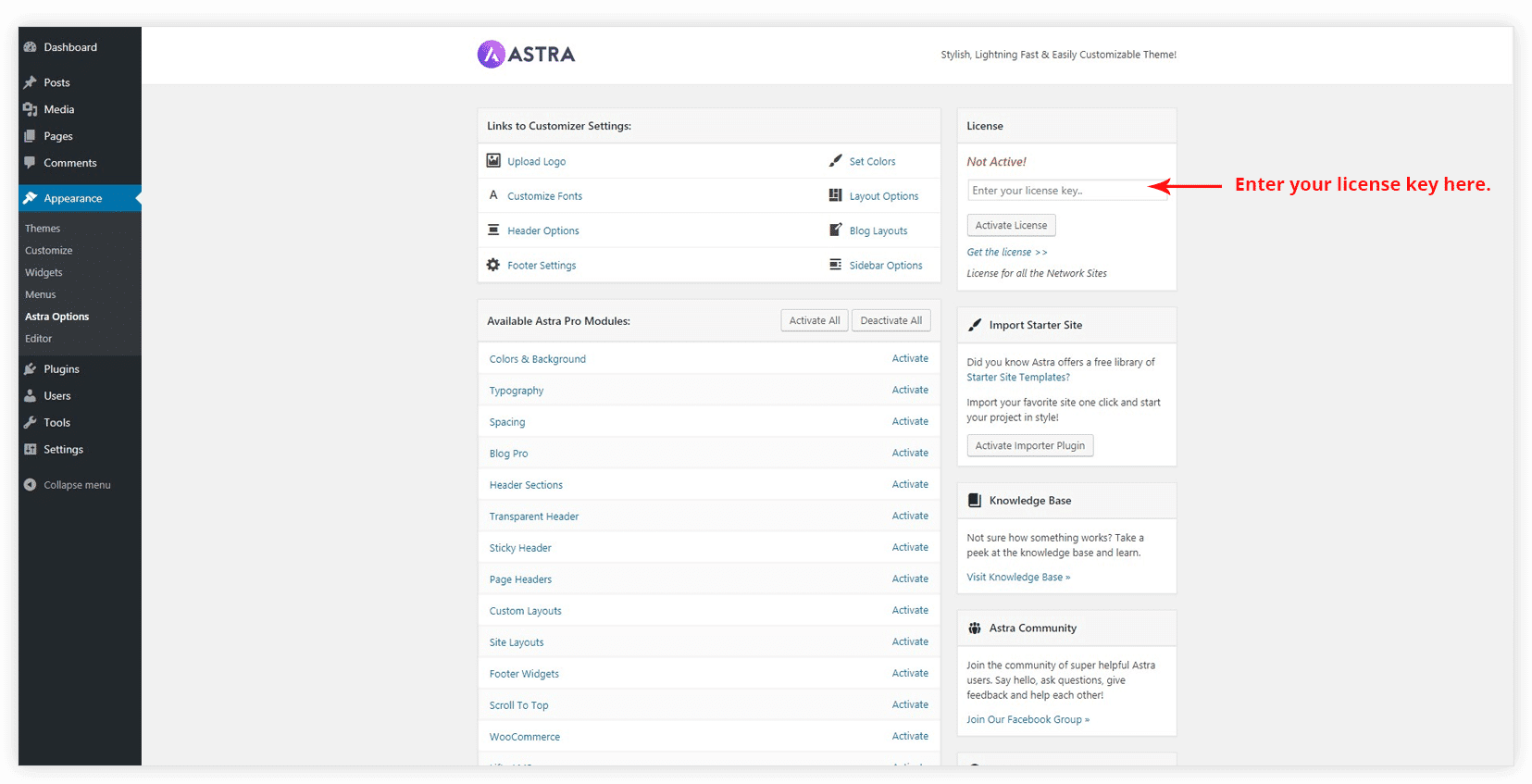
Note: #
The “License” section will not be visible if the Astra Pro plugin is not activated. If you don’t see this section, please navigate to Dashboard > Plugins and click on “Activate” under the Astra Pro plugin line.
如果Astra Pro插件未激活,“License”部分将不可见。如果你没有看到这一节,请导航到Dashboard > Plugins,点击Astra Pro插件行下的“激活”。
That’s it. Your Astra Pro license is now activated.
就这样,Astra Pro license激活了。



