While trying to upload Astra Pro Addon plugin did you see following error-
当试图上传阿斯特拉专业插件时,如果看到以下错误
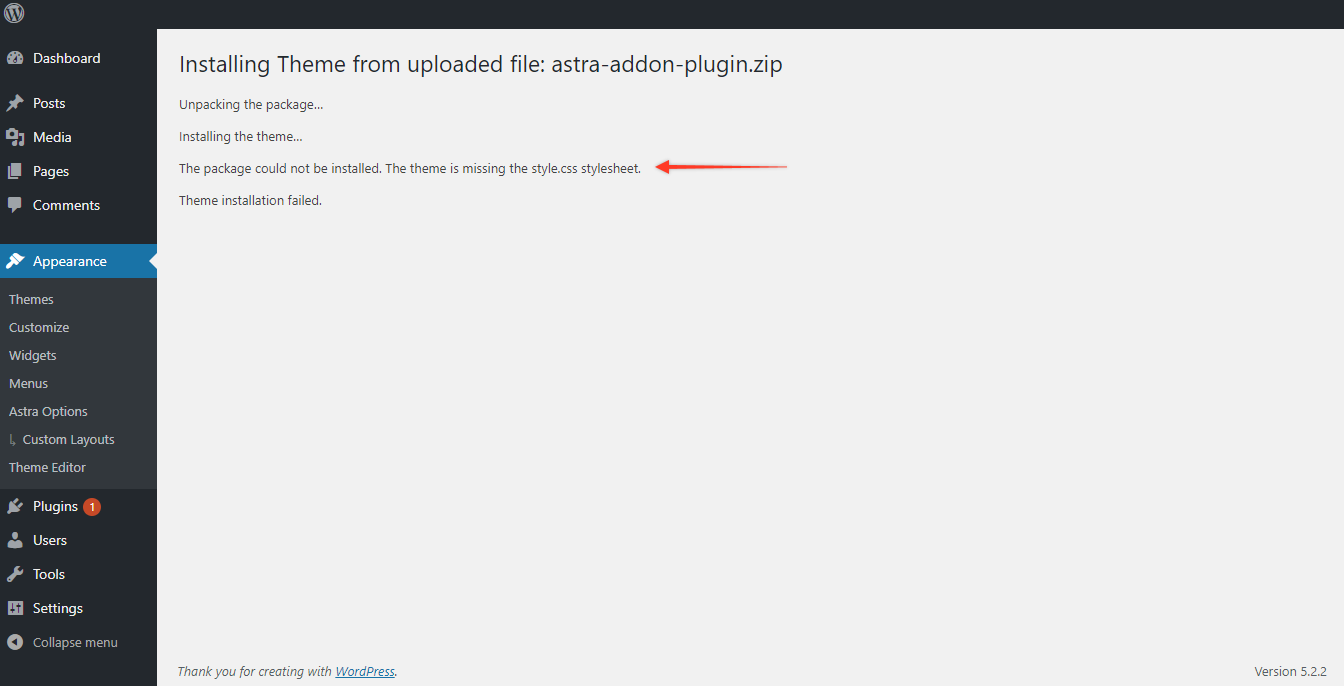
If yes, below is the solution –
下面是解决方案
This error appears when users consider Astra Pro Addon as a theme and try installing it like any WordPress theme. However, Astra Pro Addon is a plugin that extends the Astra theme and adds more features to it.
这个错误出现在用户将Astra Pro插件当做一个主题,并尝试像WordPress主题一样安装它。然而,Astra Pro Addon是一个扩展Astra主题的插件,用于添加更多的功能。
So to fix this error, install Astra Pro Addon as a plugin through the WordPress backend as described below.
所以要解决这个错误,请按照下面的描述通过WordPress后端安装Astra Pro Addon插件。
To upload a plugin zip, navigate to Plugins > Add New > Upload Plugin from the WordPress dashboard.
上传插件.zip压缩包,请在WordPress仪表板上找到Plugins > Add New > upload plugin。
It will install the Astra Pro to your site. After installation, you will find settings under Appearance > Astra Options.
Astra Pro将安装到您的网站。安装完毕,您将在Appearance > Astra Options看到setting设置



