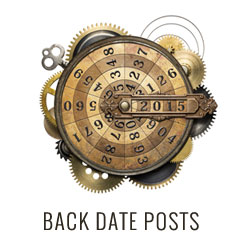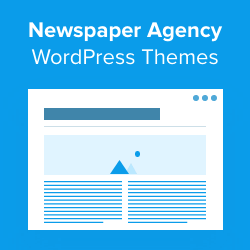默认情况下,WordPress 允许在评论中包含某些 HTML 标签,例如 <a> <em> <strong> 等。如果您发现很多垃圾评论也包含这些标签。大多数垃圾邮件评论是由使用 HTML 标签的机器人和脚本发出的。如果您只是在 WordPress 评论中禁用 HTML,就可以防止大量垃圾邮件。在本教程中,我们将向您展示如何禁用 WordPress 评论中的 HTML 标签。
本教程将仅禁用活动 HTML 标签。所以有人仍然可以发布类似的内容:
<a><em><strong>
它会显示,但标签不起作用。因此,如果有人使用强标记,它不会将文本加粗。此外,没有多少垃圾邮件机器人有时间这样做,因为这种方式占用大量时间,并且对他们没有好处。
您所要做的就是打开您的functions.php并添加以下代码:
| 1234567891011121314151617181920 | // This will occur when the comment is posted functionplc_comment_post( $incoming_comment) { // convert everything in a comment to display literally $incoming_comment['comment_content'] = htmlspecialchars($incoming_comment['comment_content']); // the one exception is single quotes, which cannot be #039; because WordPress marks it as spam $incoming_comment['comment_content'] = str_replace( "'", ''', $incoming_comment['comment_content'] ); return( $incoming_comment); } // This will occur before a comment is displayed functionplc_comment_display( $comment_to_display) { // Put the single quotes back in $comment_to_display= str_replace( ''', "'", $comment_to_display); return$comment_to_display;} |
由
如果你不想自己手动添加这段代码,那么原作者还提供了一个插件你可以下载。只需安装并激活Peter 的文字评论插件即可。
这种方式之所以更好,是因为它不需要你更改核心文件。如果您想编辑核心文件,那么您可以转到wp-includes/kses.php并编辑那里的代码。(这不是推荐的,但在这里是为了知识。(WP Codex了解更多详细信息)